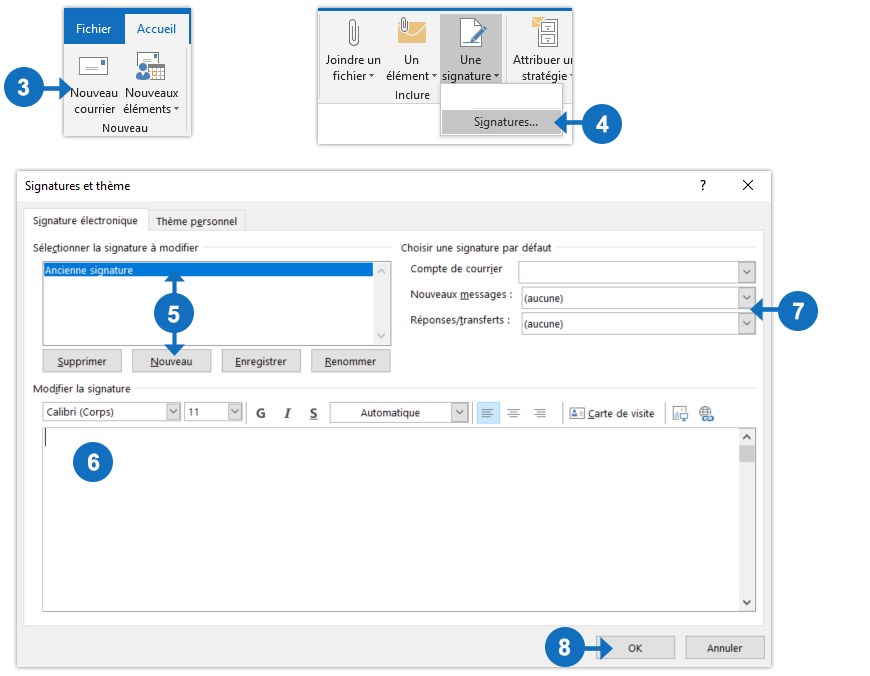🌿 🌳 In order to reduce my CO2 emissions, I try to send less emails (4g overall CO2 emission each).
So I won’t reply like “Thank you”, “Well received” or “Ok I will do this today and send you when it’s done”.
Don’t take it personally if I don’t reply, I will send you an email once it’s really useful. Thank you for your understanding. Every gesture counts 💪
🌲 Think before you print.
|
This email and any files transmitted with it are confidential and intended solely for the use of the individual or entity to whom they are addressed.
If you are not the named addressee or an employee or agent responsible for delivering this message to the named addressee, you are hereby notified that you are not authorized to read, print, retain, copy or disseminate this message or any part of it.
If you have received this email in error we request you to notify us by reply e-mail and to delete all electronic files of the message.
E-mail transmission cannot be guaranteed to be secure or error free as information could be intercepted, corrupted, lost, destroyed, arrive late or incomplete, or contain viruses. The sender therefore does not accept liability for any errors or omissions in the content of this message, and shall have no liability for any loss or damage suffered by the user, which arise as a result of e-mail transmission
|